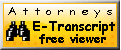Transcript Options
STANDARD FORMAT
CONDENSED TRANSCRIPTS WITH WORD INDEXES
Our condensed transcript (complete with word index) is typically delivered with each original transcript providing eight pages of testimony on one page (four pages printed on each side.) This substantially “lightens your load” whether you are at your desk or on the road.
ELECTRONIC FORMATS
FILE FORMATS
Every transcript will be emailed to you in ASCII, E-Tran and PDF format.
ROUGH ASCII (“dirty”) DISKS
A reporter can provide a rough draft of the day’s testimony in ASCII format immediately after the proceedings. Since it is draft form, there may be discrepancies regarding page and line numbers when comparing the draft with the final transcript. The uncertified rough draft transcript may contain untranslated steno, misspelled proper names, incorrect or missing Q/A symbols or punctuation, and/or nonsensical English word combinations. All such entries will be corrected on the final ASCII, which is provided with the certified transcript.
PDF FILES
DALCO’s searchable PDF transcripts have overwhelmingly become the format of choice by law firms. Their advanced search capabilities and universal viewing format have proven to be the preferred e-filing format with the courts.
All exhibits retained by DALCO’s reporters will be hyperlinked within the PDF transcript for convenient and easy viewing.
Click here to install the most up to date version of Adobe Reader.
E-TRANSCRIPT

DALCO offers law firms and litigation support staff an interactive transcript format that provides secure and instant electronic delivery by e-mail or diskette for easy navigation, searching, and printing capabilities. No installation of special software is required to open, view, or print. All functionality is built into this unique viewing environment. DALCO will e-mail any transcript, which can be downloaded through Windows Explorer. (Just double-click an e-transcript file to open a fully hyperlinked transcript that contains text with a complete word index.)
You can:
- Perform single word or text string searches through transcript text to extract key information.
- Highlight passages to copy to a Windows clipboard that can then be pasted into any word-processing application.
- Print multiple pages of condensed transcript on one single page with page and line integrity intact
> Click the button and try E-Transcript free viewer now!
Transcript Repository
DALCO will upload your transcripts and scanned exhibits to our secure repository and automatically send email notifications when the deposition is complete. Transcripts and exhibits will remain on the site until the case is settled. By using your firm’s password protected access, you can obtain copies any time you need.